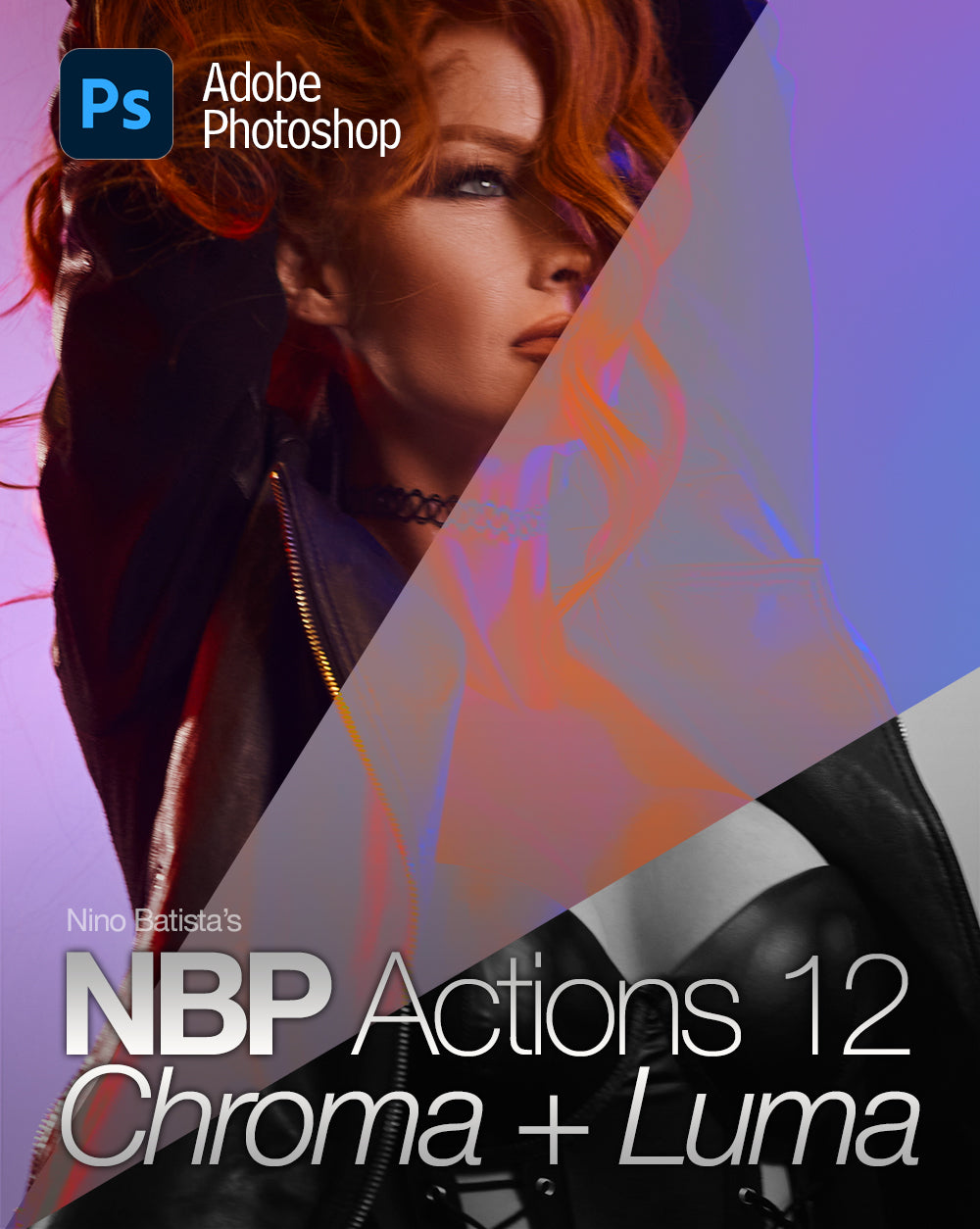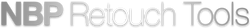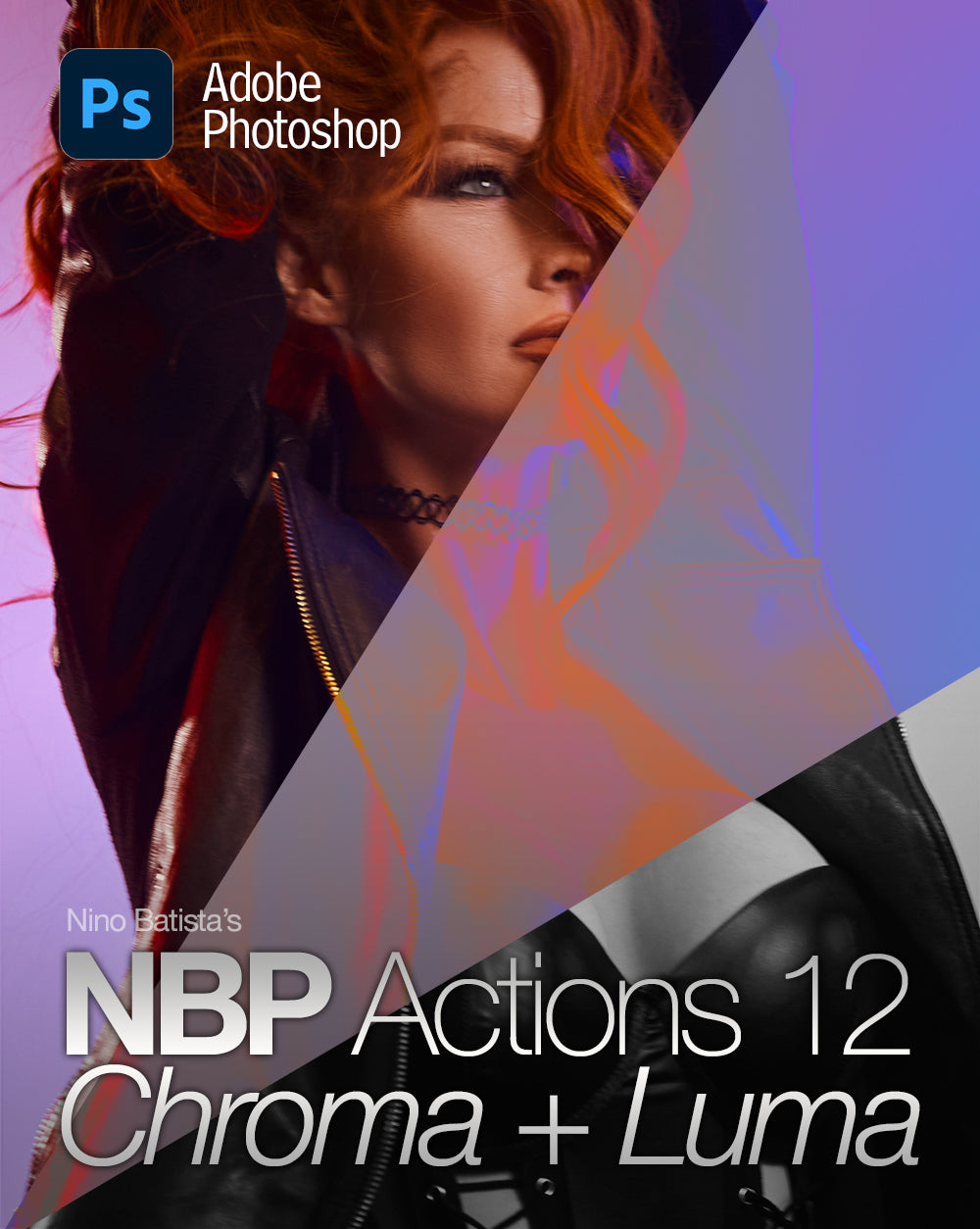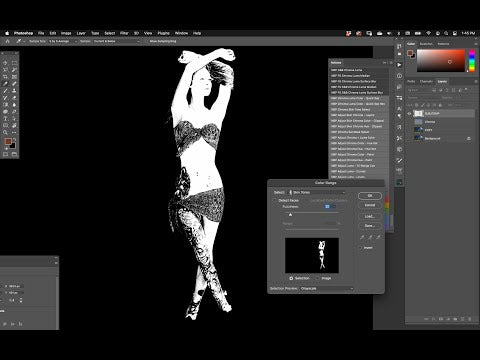NBP Retouch Tools
NBP Actions 12: Chroma + Luma Tools for Photoshop
NBP Actions 12: Chroma + Luma Tools for Photoshop
Couldn't load pickup availability
NBP Actions 12: Chroma + Luma Tools: NBP's super-secret weapon for Photoshop – are you bold enough to adapt? Controlling the chroma (hues) and luma (luminosity) separately has been a hallmark of Nino's workflow for many years. The control it gives is incredible, and is indicative of how Nino (and other retouchers) tend to "see" images as they work on them. More accurate color changes, more refined application, and total control – Chroma + Luma.
Over time, Nino created Actions to do simple setups to split his image into chroma and luma layers, allowing for independent control of each.
Now with Actions 12: Chroma + Luma Tools, you can have, at your fingertips:
- Immediately split chroma and luma in a click, with two variations. Great for when you know what you want to do you just need the split done instantly.
- Chroma selection of skin tones (hues) in one click, with far more accuracy than Photoshop usually does, so you can modify skin quickly and accurately.
- Adjust skin tone chroma in a click, with various adjustment layers, for powerful skin color control.
- Modify all color ranges based on chroma, for more accurate color adjustments.
- Use chroma layer with paintbrush to color correct and balance any hues (including skin) in a natural manner.
- Saturation masks made from chroma, for smoother, more accurate sat-mask results.
- Adjust contrast, levels, or curves adjustments to luma, independent of chroma elements. Several variations and options.
- 5 chroma+luma full workflow stacks for accomplishing unprecedented control while doing using dodge & burn, frequency separation, healing or all of the above – and even all at once.
It is strongly recommended that you check out the video playlist on NBP YouTube so you can learn more about these before you buy.
Contains 29 Actions with variations and setups, created by Nino Batista. Your support makes these Tools possible, and keeps them evolving!
Compatible with Photoshop CC18 or newer. Mac (Intel or M1) or any Windows system.
Join our community on Facebook, the NBP Retouch Reserve, to learn more about NBP Retouch Tools, get support, and meet other NBP artists from all over the world.